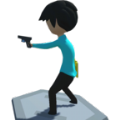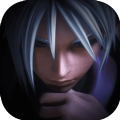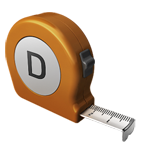手机魔音
37829人安装 | 39832总点击Enhance Google Now with AutoVoice AutoVoice will allow you to add your own cus
下载
Enhance Google Now with AutoVoice
AutoVoice will allow you to add your own custom commands to Google Now as you can see in the promo video. :)
Control your Android device with your voice! Say commands from Google Now, with your Bluetooth headset or simply with your Android device from anywhere! You can even redirect all audio to your Bluetooth headset and also react to your Bluetooth headset button and do whatever action you want with it in Tasker.
Get started here: joaoapps.com/autovoice/
Check the FAQ here: http://joaoapps.com/autovoice/faq/
This version is limited to commands with 4 characters. If you want to unlock complete commands, you can do it in-app or buy the separate unlock key here: http://goo.gl/g8cKH
**********************
(WARNING: YOU MUST HAVE TASKER INSTALLED FOR THIS APP TO BE OF ANY USE: AutoVoice is only usable as a plugin in Tasker. Please don't rate it negatively because of this.)
If you're planning to use it, please check if your Bluetooth headset works before buying the full version!
If your bluetooth headset fails to be recognized, please try disconnecting it from the phone, rebooting and reconnecting. This procedure is known to help in these situations.
Please contact me if anything is wrong and I'll respond to you promptly and try to fix it as soon as I can. Thank you.
*****************************************
AutoVoice is a Tasker plugin that gives you full control of your Android device with your voice or your bluetooth headset.
Another great advantage of AutoVoice is the ease of setup. AutoVoice uses regular Tasker conditions to react to your voice, so it's as easy as setting the command you want to react to and choosing the Task to perform, all from withing Tasker! Expect to take no more than 1 minute setting up a cool new voice command!
Watch this video by dkc to see what kind of awsome stuff is possible with AutoVoice: http://goo.gl/hqWcJ
These are all the conditions/actions that are available in Tasker:
- "AutoVoice Recognize" action (starts voice recognition with or without headset)
- "AutoVoice Control Bluetooth" action (lets you redirect all audio from your phone to the bluetooth device at any time; please note that the Bluetooth button stops responding if this is active)
- "AutoVoice Set Command Id" action (allows you to define the next command in a chain of commands)
- "AutoVoice Recognized" condition (lets you react to your voice commands and chain several commands together)
- "AutoVoice Recognition Failed" condition (lets you react when nothing was recognized in a voice prompt)
- "AutoVoice BT Pressed" condition (lets you react to a button press on your Bluetooth headset that is not necessarily associated with voice recognition... can do anything you want with it!)
- "AutoVoice BT Pressed (2)" same as above, but for secondary button function (on some headsets it's a long button press, on others it's a short button press)
After you do a voice command you can react to it in the "AutoVoice Recognized" condition in Tasker (works very much the same way as in AutoRemote, another joaomgcd app).
You can use the words you spoke in the corresponding entry task. Learn how to use these variables here: http://joaoapps.com/autovoice/variables/
- %avcomm (the whole command you spoke)
- %avcommnofilter (the whole command minus the the text you put as the command filter in the condition. Could be used for instance to get the part that you want in a "play song" command, e.g. filter:"play song", command: "play song XXX", %avcommnofilter will be "XXX")
- %avword1, %avword2, %avword3 etc are all the words in the command you spoke.
Disclaimer - full unlock version is incompatible with Lucky Patcher, Freedom, and possibly any other program designed to circumvent licensing protection.
增强谷歌现在有了AutoVoice
AutoVoice将允许您自己的自定义命令添加到谷歌现在,你可以在宣传视频中看到。 :)
用你的声音控制你的Android设备!说来自谷歌的命令现在,您的蓝牙耳机或简单地用你的Android设备从任何地方!您可以将所有的音频,甚至重定向到您的蓝牙耳机,也反应到你的蓝牙耳机按钮,做任何动作,你在塔斯克想做的事情。
这里介绍:joaoapps.com/autovoice/
在这里查看常见问题:http://joaoapps.com/autovoice/faq/
此版本仅限于命令与4个字符。如果你想解锁完整的命令,你能做到在应用程序或购买单独的解锁键在这里:http://goo.gl/g8cKH
**********************
(警告:必须具有塔斯克安装此APP TO BE任何使用:。AutoVoice只可用在塔斯克插件也正因为如此,请不要评分负)
如果你打算使用它,请检查您的蓝牙耳机在购买完整版的作品!
如果你的蓝牙耳机无法被识别,请尝试从手机断开连接,重新启动和重新连接。这个过程是已知的,以在这些情况下有帮助。
请与我联系,如果事情是错的,我会回应你及时尝试,只要我可以修复它。谢谢。
*****************************************
AutoVoice是塔斯克插件,让你与你的声音,或你的蓝牙耳机完全控制你的Android设备。
AutoVoice的另一个巨大优势是易于安装。 AutoVoice使用常规塔斯克条件作出反应,你的声音,所以它的设置要反应到命令,然后选择要执行的任务,一切从零九塔斯克一样容易!希望采取不超过1分钟设置一个很酷的新的语音命令!
观看此视频由DKC看到什么样的要命的东西是可能的AutoVoice:http://goo.gl/hqWcJ
这些都是条件/动作可用在塔斯克:
- “AutoVoice承认”操作(启动语音识别带或不带耳机)
- “AutoVoice控制蓝牙”行动(让您从您的手机随时蓝牙设备重定向所有的音频,请注意,蓝牙按钮停止响应,如果这是积极的)
- “AutoVoice设置命令ID”的动作(允许你在一连串的指令定义下一个命令)
- “AutoVoice认可”的条件(可以让你应对你的语音命令和连锁几个命令在一起)
- “AutoVoice识别失败”状态(可以让你反应过来的时候什么也没有了语音提示识别)
- “AutoVoice BT按下”状态(可以让你应对你的蓝牙耳机一个按钮,按下它不一定要与语音识别相关的...可以做你想要的任何东西!)
- “AutoVoice BT按下(2)”和上面一样,但辅助按钮功能(在某些耳机这是一个漫长的按钮被按下,对别人很短按下按钮)
当你做一个语音命令,你可以在“AutoVoice公认的”反应,因此条件塔斯克(工作方式非常相同的方式在AutoRemote,另一个joaomgcd应用程序)。
您可以使用您在相应条目的任务讲了话。了解如何在这里使用这些变量:http://joaoapps.com/autovoice/variables/
- %avcomm(你说整个命令)
- %avcommnofilter(整个命令减去你把作为条件指令滤波器的文本可用于实例来得到你想要的“打歌”命令后的部分,如过滤器:“打歌”,命令:“打歌XXX”,%avcommnofilter将“XXX”)
- %avword1,%avword2,%avword3等都是你说的命令,所有的话。
免责声明 - 全解锁版本不兼容幸运补丁,自由,并有可能设计其它任何程序,以规避许可保护。
提升了稳定性。
猜你喜欢
同类应用
安卓游戏排行榜
总榜
月榜