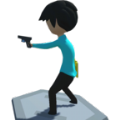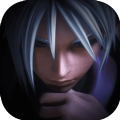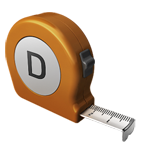神马浏览器
13766人安装 | 15770总点击The one step browser that once you try you can't let go of, made in Japan! 【3
下载
The one step browser that once you try you can't let go of, made in Japan!
【3 advantages】
★ Gestures adjusted by the millimeter for speed and precision
★ Tabs with lightning fast "Open" "Close" "Switch"
★ Customization to cut your daily browsing into a third
【Characteristic functions】
・ Gestures
Tab switching, refreshing, displaying bookmarks, full-screen, all in 1 step.
・ Hold And Go
Open pages one after another by holding down on links.
・ Custom button / Custom panel
In the freely customizable User Interface, you can arrange your desired functions, settings, bookmarks(bookmarklets too) where you can find it in just 1 step.
・ Autofill forms
(※ From top bar long press menu)
・ Offline viewing
Open tab content is automatically stored so that even after you close the app you can instantly restore data. (※ Disabled by default)
・ Automatically unloading old tabs
Save memory and stable tabs by limiting tab loading
・ Scroll grip
Quickly scroll down to the area of the page you want to view by touching the scroll bar.
・ Tab flicking
Flick tabs downwards to close, up to manage groups, and up and then right to open.
・ View mode
When opening specified pages and sites, you can have them automatically switch user agent and open in another app. (※ From top bar long press menu)
・ Extensions
Layout of pages can be changed, and special functions can be added using extensions. Download from the Extensions Gallery ( http://extensions.fenrir-inc.com/ ). Installing extensions can be completed by simply tapping the install button.
・ Fenrir Pass
This is a free cloud service that can be used to automatically sync bookmarks with Sleipnir on Windows, Mac, iPhone and Windows Phone, and also use a number of Web services.
Supported services: Twitter / Facebook / Google+ / LinkedIn / Tumblr / Flickr / Readability / Instapaper / Pocket / Dropbox / Evernote / SkyDrive / Google Reader
【Other functions】
・ Ad-block
・ Optimized design for smartphone and tablet devices
・ Customize the UI to what you like
・ Protect tabs by double tapping
・ tab groups to manage tabs
・ Various site search engines are available
・ "Usual Sites" for quickly accessing your favorite sites
・ Download and manage files
・ Full-screen mode
・ Sort bookmarks
・ bookmarks editing mode
・ Manage FenrirFS bookmarks with labels
・ Backup tabs, bookmarks, settings
・ Close application by holding down back key
・ Open with other browser (※ From top bar long press menu)
・ Search in pages (※ From top bar long press menu)
・ Copy title, URL (※ From top bar long press menu)
・ Open one level above URL (※ From top bar long press menu)
【About Sleipnir Mobile】
Sleipnir Mobile for Android is the one step browser that once you try you can't let go of, made in Japan! It features gestures adjusted by the millimeter for speed and precision, tabs with lightning fast "Open" "Close" "Switch", and customization to cut your daily browsing into a third. You can use it on your smartphone or tablet device.
・ Product page: http://www.fenrir-inc.com/android/apps/sleipnir-mobile.html (Kindle Fire HD version from here)
一步法浏览器,一旦你尝试,你不能放过,日本制造!
【3】优点
★通过毫米波调整手势的速度和精度
★标签以快如闪电的“开放”,“关闭”,“开关”
★定制削减你的日常浏览到第三
【特色功能】
·手势
标签切换,令人耳目一新,显示书签,全屏,都在1步。
·保持和GO
通过链接按住打开网页此起彼伏。
·自定义按钮/自定义面板
在自由定制的用户界面,你可以安排你需要的功能,设置,书签(书签工具太)在这里你可以找到它在短短的1步。
·自动填充表单
(※从顶栏长按菜单)
·在线观看
打开选项卡的内容会被自动存储,让您关闭该应用程序,即使可以即时恢复数据。 (※默认禁用)
·自动卸载旧标签
通过限制标签加载节省存储空间和稳定的标签
·滚动握
快速滚动到要查看通过触摸滚动条的页面区域。
·标签轻弹
弗里克选项卡往下收,上涨到管理组,最多再右键打开。
·查看模式
当打开指定的网页和网站,你可以让他们自动切换用户代理,并打开另一个应用程序。 (※从顶栏长按菜单)
·扩展
页面布局可以改变,和特殊功能可使用的扩展来添加。下载的扩展库(http://extensions.fenrir-inc.com/)。安装扩展只需按安装按钮完成。
·芬里尔通行证
这是一个可被用于自动同步与Sleipnir书签在Windows,Mac,iPhone和Windows电话,并且也使用了一些Web服务的免费云服务。
支持服务:微博/ Facebook的/的Google+ / LinkedIn /的tumblr / Flickr的/可读性/ Instapaper的/掌上/ Dropbox的/ Evernote的/网盘/谷歌阅读器
【其它功能】
·广告块
·优化设计的智能手机和平板设备
·自定义用户界面,你喜欢什么
·保护卡双攻
·选项卡组来管理标签
·各种网站的搜索引擎可用
·“常住网站”快速访问自己喜爱的网站
·下载和管理文件
·全屏幕模式
·排序书签
·书签编辑模式
·管理用标签FenrirFS书签
·备份标签页,书签,设置
·关闭应用程序,按住返回键
·打开与其他浏览器(※从顶栏长按菜单)
·在页面中搜索(※从顶栏长按菜单)
·复制标题,网址(※从顶栏长按菜单)
·打开一个级别上面的URL(※从顶栏长按菜单)
【关于Sleipnir手机】
Sleipnir手机为Android是一步到位的浏览器,一旦你尝试,你不能放过,日本制造!它具有手势由毫米的速度和精度调整,制表符以闪电般的快速“打开”,“关闭”,“开关”,并定制削减你的日常浏览到第三。您可以在您的智能手机或平板设备上使用它。
·产品页面:http://www.fenrir-inc.com/android/apps/sleipnir-mobile.html(的Kindle Fire HD从这里开始的版本)
・Added an option to clear HTML5 storage on exit
・Added "Enable streaming" option
猜你喜欢
同类应用
安卓游戏排行榜
总榜
月榜